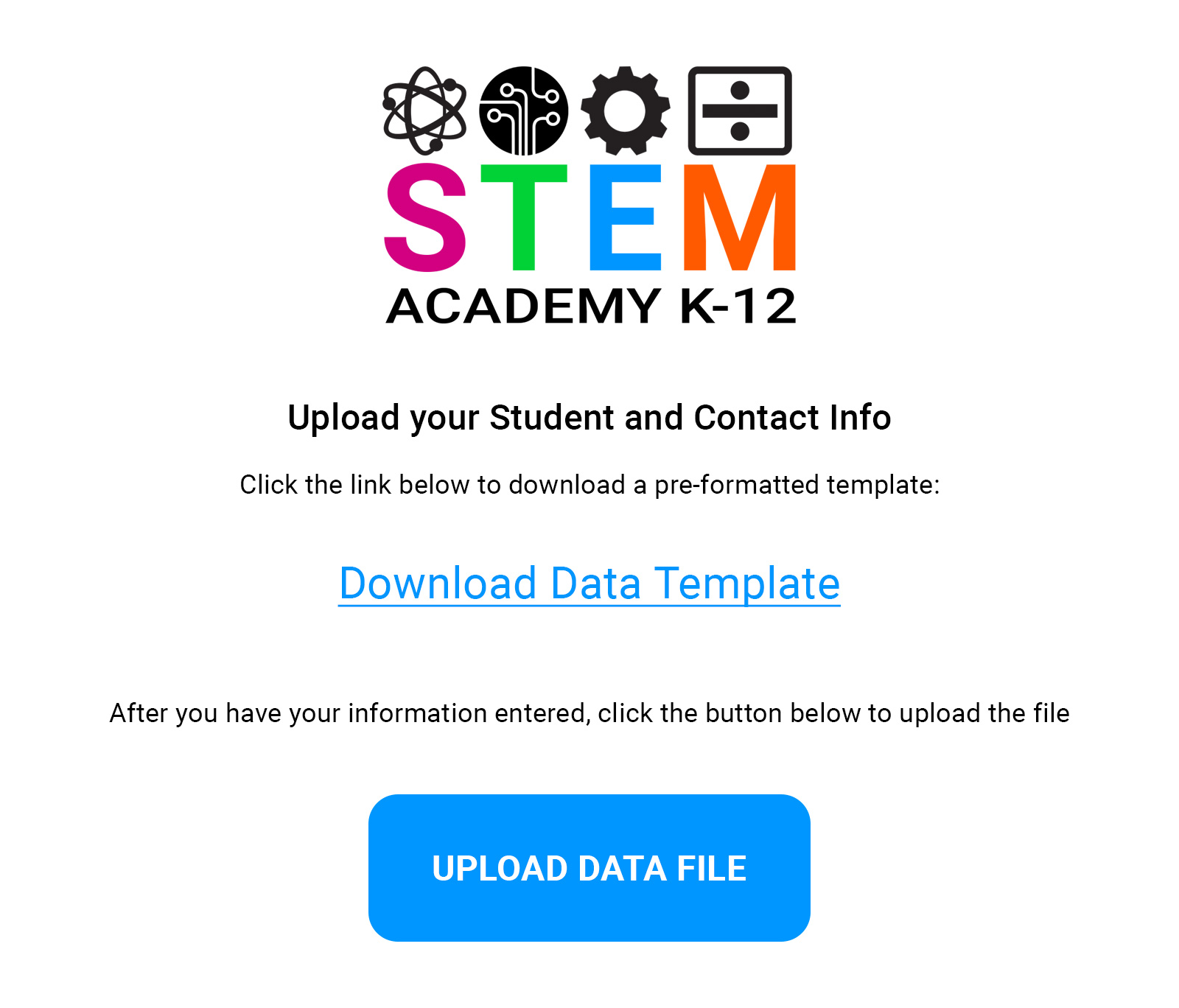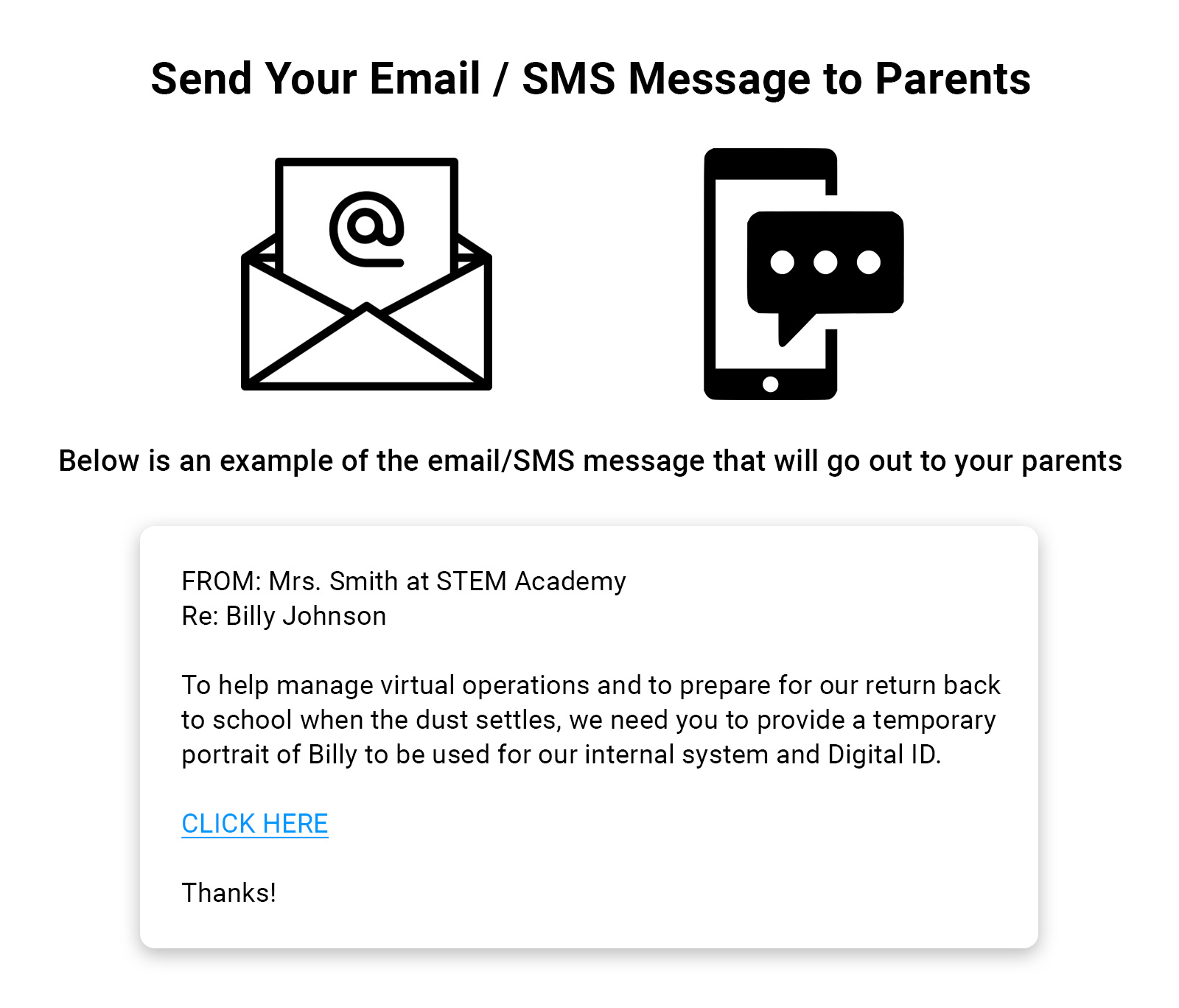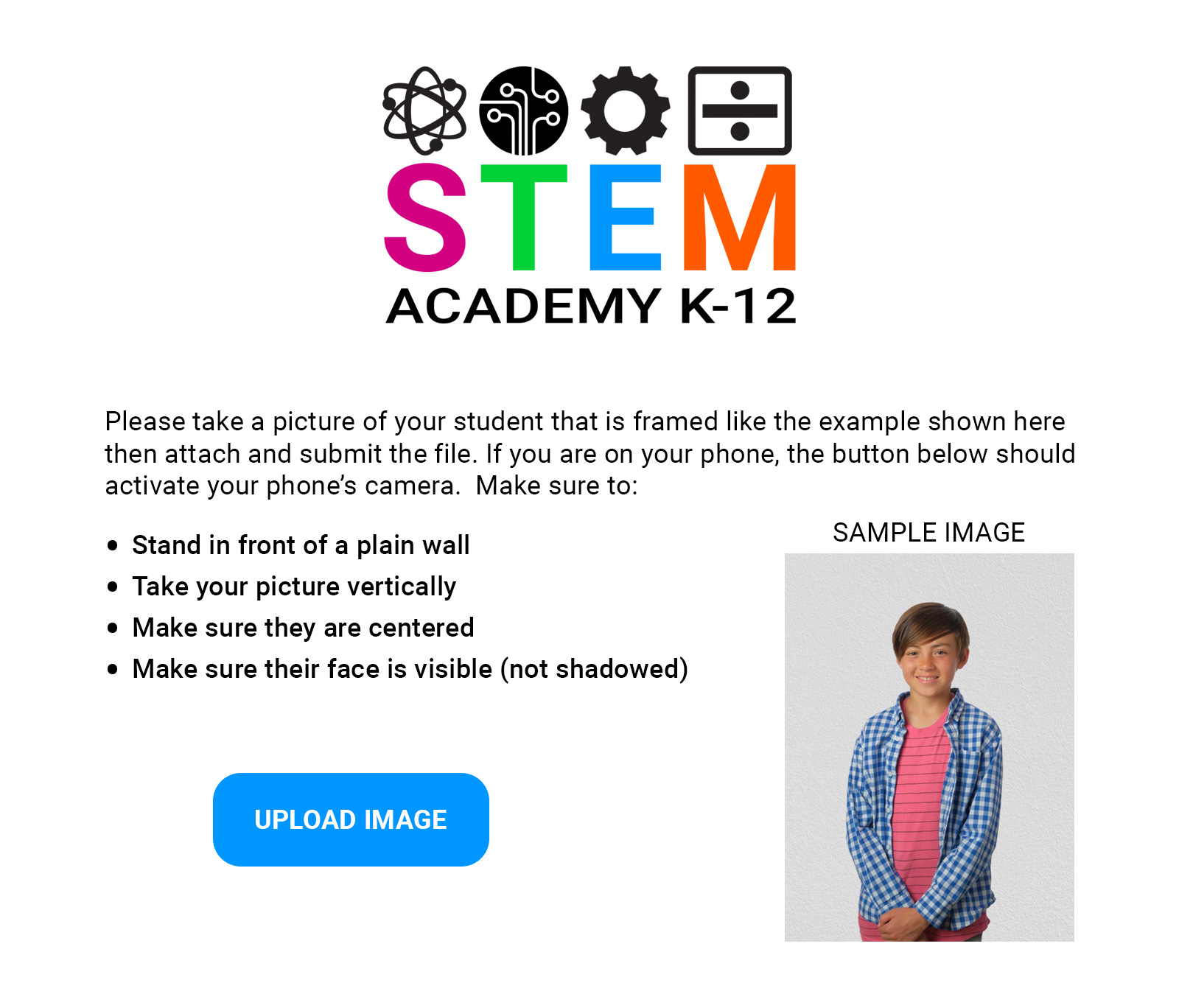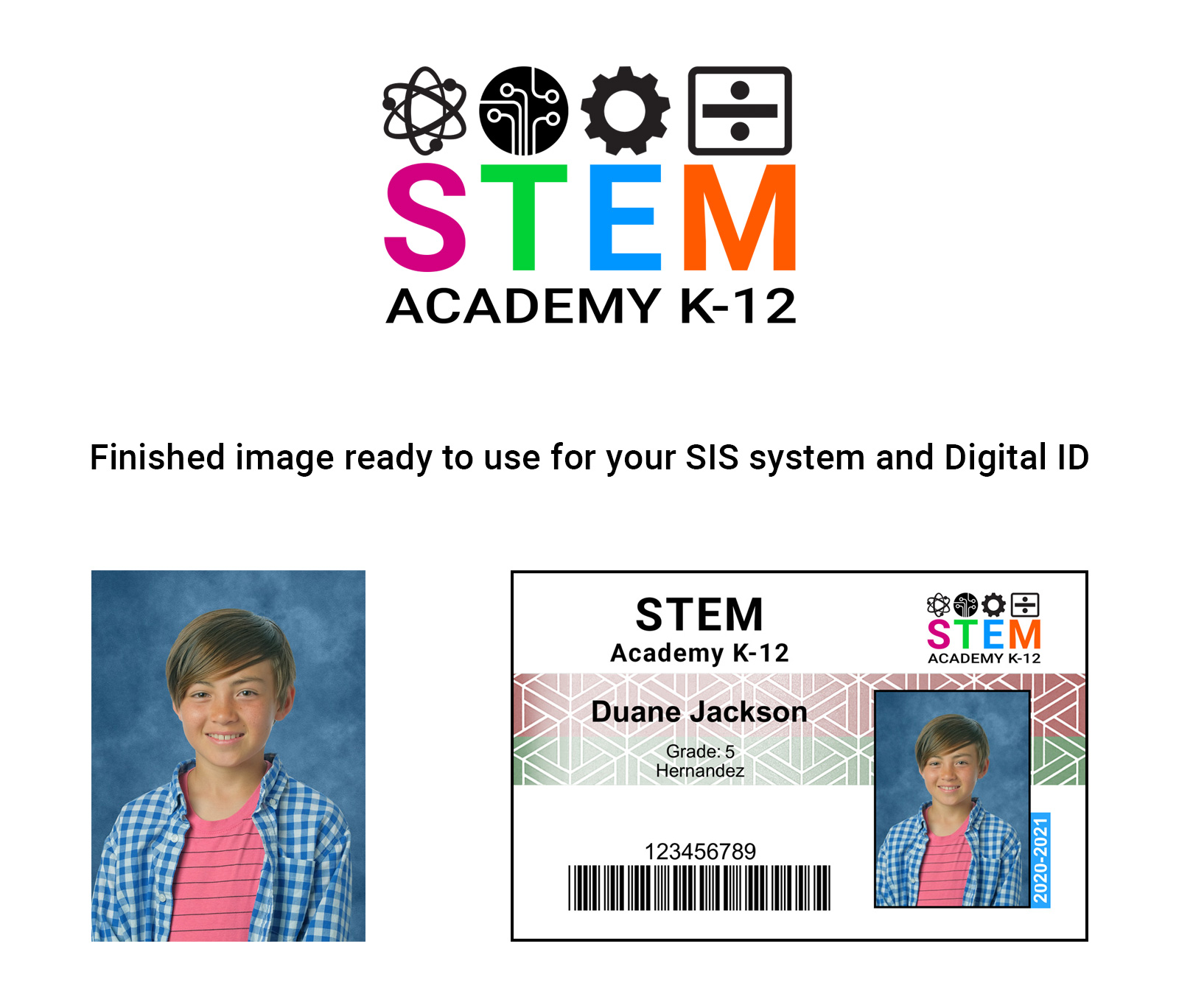STEP 1:
Upload your student and contact information (roster) into your secured portal
STEP 2:
An email and SMS will be sent to your contacts containing a unique link pointing them to a private form where they can upload a recent picture of their student.
STEP 3:
When your contacts click the link, they will be taken to a private form where they can upload a recent picture of their student.
STEP 4:
AcadeMap will process the image to make sure content is appropriate. Then AcadeMap will adjust framing (crop) and ensure a consistent background.
You will receive a notification to download your SIS images and contacts will receive a digital ID (or printed IDs may be requested for use upon return to campus).
[wufoo username="zbglobal" formhash="m1e4b7u003tmd91" autoresize="true" height="717" header="show" ssl="true"]